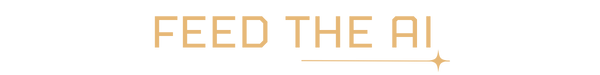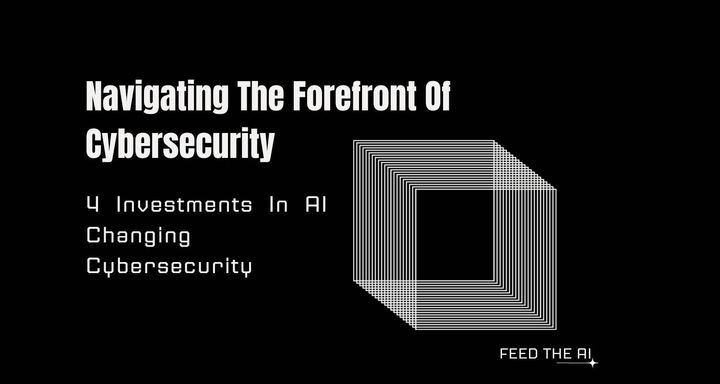Top AI Image Enhancer Tools for Flawless Visuals in 2024
Let's unpack some of the tools on the market for image enhancement.

AI has kicked photo editing up a notch, making slick image enhancements a snap for both pros and the Instagram-obsessed alike. These tools use machine learning to clean up photos in ways that used to take a whole lot of tedious work.
Want to upscale a snapshot, boost the resolution, or bring old, fuzzy photos back to crystal-clear life? AI’s got your back.

Basics of AI in Image Processing
AI in image processing employs neural networks, systems modeled after human cognition. These networks analyze numerous image samples to learn and apply complex enhancement patterns. The process involves multiple layers, each refining different features like edges, textures, and colors.
Key Components:
- Deep Learning: Discovers patterns in visual data.
- Machine Learning: Allows the system to self-improve through experience.
Process Flow:
- Input image is loaded into the AI model.
- The model assesses and deconstructs the image into features.
- Image is reconstructed with enhancements applied.
Benefits of AI Image Enhancement
AI image enhancement excels by offering several benefits over standard methods:
- Enhanced Clarity: Significantly increases resolution and sharpness.
- Noise Reduction: Effectively reduces visual noise without compromising detail.
- User Accessibility: Tools today make professional enhancements accessible to all users.
- Image Restoration: Extends to restoring old or degraded images, as seen with Remini, transforming them into clear and vibrant versions.
By automating the enhancement process, AI allows swift editing while maintaining high quality, resulting in optimized photos for professional and personal use.
Key Technologies Behind AI Image Enhancers
AI image enhancers rely on sophisticated computational methods to improve photo quality and overall appearance. These technologies are essential in both professional and amateur image editing.
Machine Learning Models
Machine learning models, the backbone of AI image enhancers, are trained on extensive datasets to recognize patterns and features within images. Tools like AVCLabs PhotoPro AI use these models to automate the editing process, making it efficient and user-friendly.
Neural Networks
Neural networks, particularly convolutional neural networks (CNNs), are crucial in image enhancement. They process images in layers, detecting edges, colors, and textures to reconstruct or enhance details.
Tools like Luminar Neo use this technology for specific adjustments, such as improving skin texture or enhancing the sky in landscape photos.
Super-Resolution
Super-resolution techniques use AI to upscale images, increasing their resolution without losing quality. These methods infer additional pixels, transforming blurry or low-quality images into clearer, more detailed versions. The HitPaw Photo Enhancer exemplifies a tool that effectively employs super-resolution to enhance image clarity and reduce noise.
Top AI Image Enhancer Tools
These tools range from professional-grade software with advanced functionality to consumer-friendly apps designed for ease of use and accessibility.
Professional Grade Solutions
- Remini specializes in restoring old images with clarity and vibrancy. Its intuitive interface features a drag-and-drop system that allows professionals to fine-tune photos efficiently.
- Topaz Photo AI excels in sharpening, noise reduction, and resolution enhancement. It is recommended for photographers or designers who seek professional results without complex workflows.
Consumer-Friendly Apps
- Photoleap offers a one-touch image upscaler and enhancer for consumers looking to quickly improve their photo quality. The app is accessible to non-professionals and offers a trial period.
- Lensa provides magic correction for selfies and portraits. It's available on both Android and iOS, focusing on user-friendly tools to bring professional quality to everyday consumers.
How AI Image Enhancers Work
AI Image Enhancers use sophisticated algorithms to transform photos from subpar quality to high resolution. They analyze every pixel, identify areas that need improvement, and use pattern recognition to compare against high-quality images. This helps discern the best enhancements for each photo, whether it's upscaling resolution or correcting blurriness.
Image Analysis
AI Image Enhancers assess every pixel of an image. Tools like Photoleap specifically work to determine what needs enhancement, focusing on areas like resolution or blurriness.
Pattern Recognition
After analysis, AI systems use pattern recognition to compare the image against vast databases. These comparisons are essential for applying the most accurate enhancements based on recognized patterns.
Image Reconstruction
The final stage involves reconstructing the image based on the analysis and recognized patterns. Advanced interpolation methods fill in missing or corrupted data gaps, producing a clearer, more defined image.
Features of Leading AI Image Enhancers
Leading AI image enhancers offer powerful features to improve photo quality, utilizing advanced algorithms for upscaling, noise reduction, and detail enhancement. These transformations ensure enhanced photos appear focused and lifelike, which is crucial for professional-level edits.
- Upscaling: Enables enlargement of photos up to 800% without significant quality loss, as seen in tools like Photoleap's AI Photo Editor, maintaining sharpness even with dramatic size increases.
- Noise Reduction: Cleans up images taken in low light or high ISO settings, preserving key details and leaving behind a cleaner result.
- Detail Enhancement: Focuses on improving textures and clarity, making fine details more pronounced and visible.